
To the Blue Fractal Page.

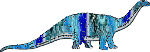 |
You like dinos? You can take any clip art picture and use PaintShop Pro to fill it with a pattern you like. |
 |
This is a button made from one of the plain colors of the fractal, made into 3D easily in PaintShop Pro. You see that here I used a 2 column table in order to place text next to the buttons.
|
 |
Same thing, different color. Use this page setup but put in graphics where you want them, or just replace the text with your own. Right click on graphics or background to save. |
 |
This is just another clip art filled with the fractal design. |
 |
Email button; PaintShop Pro has a special "buttonize" feature; you can even put your dog's picture in a button! Go ahead, email me. But dont tell me my work looks amateurish, because I already know that! Just wait a while. |
 |
This will take you to my main page; please go there, then to my family page, and SIGN THE GUESTBOOK! Please? (You can change button sizes, with an editor , PSPro, or with HTML). |
 |
 There's a right arrow; here's a left arrow There's a right arrow; here's a left arrow |
 |

There's an up arrow, here's a down arrow. If you dont like them filled with the fractal design, you can fill them with any design or solid color you want with PSPro.
|

Here's the links button, and below are links to PaintShop Pro and LOTS of tutorials.

Go here for PaintShop Pro and lots of tutorials
1. Go to my first page (home button above) and click on Brandy's link for gorgeous setups.
2. Go to the Cartoonpalace for neon letters, fire letters, gold and silver letters, and other good things.
3. Go here to find out how to do a complete landscape in PSPro (a "digitoil").



